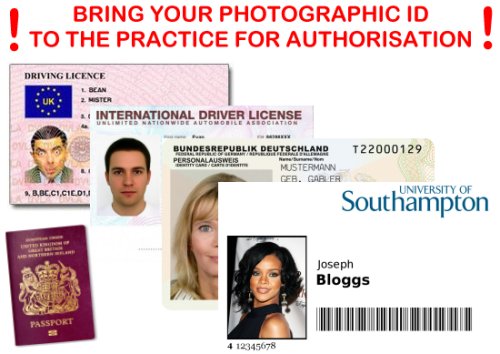Registering for a secure personal account
Creating a secure Patient Access account will enable you to:
- Book appointments
- Cancel appointments
- See your forthcoming appointments
- See your medication list
- Order repeat medication from that list
- Review your recorded drug allergies
- See the coded data contained within your medical record
Simple guide to creating an account:
- Check you have already registered with us, otherwise your attempt will be rejected
- Visit https://app.patientaccess.com/registration
- Complete all the registration screens & obtain your login details
- Bring your photographic ID into reception to have your account authorised
Until you have visited us with your ID, your account will be restricted & only allow you to make one appointment; you will not be able to view any components of your records.
Fuller guide to creating an account:
- Check you have already registered with us, otherwise your attempt will be rejected
- Visit https://app.patientaccess.com/registration
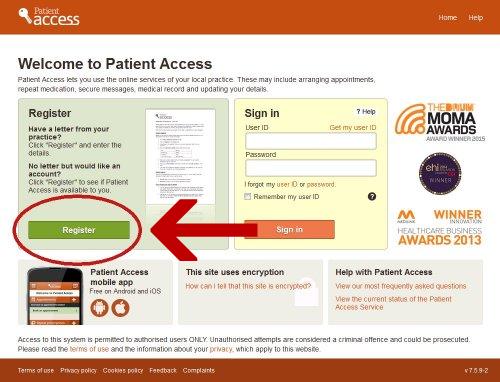
- Click "NO" (unless you have obtained an optional registration letter from us), then enter "SO17 1BJ" in the post code search field

- Select University Health Service from the list
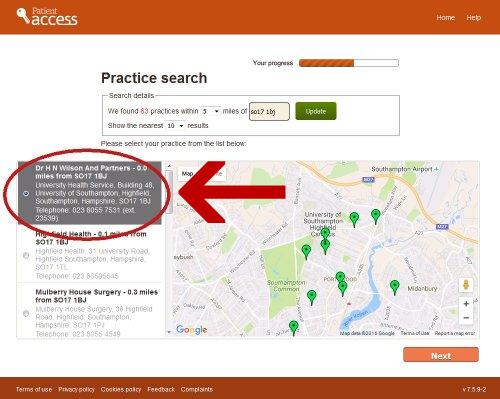
- Enter your details, password & click to accept the terms & conditions

- Enter your email & mobile number, then select & answer two security questions
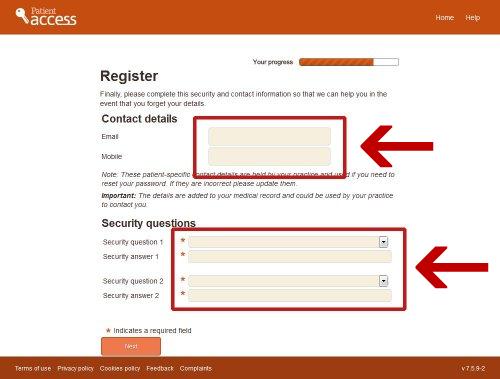
- Make sure to note down your unique user name

- You must now visit the practice with photographic ID to have your account fully authorised. Your account will otherwise remain on restricted access until you have it authorised.